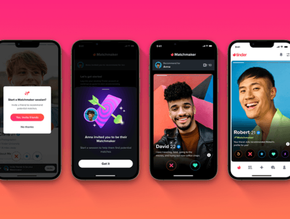Four major advantages of using a password manager

How Password Storage Helps Your Online Security
Emails, Google, web shops, social media – you name it. The likeliness is that you have countless accounts on several different websites and platforms. For almost every account you create, you have to think of a password that will allow you to access any secured data without being hacked easily. This means that you will have countless of passwords to remember – unless you use a password manager.
Password managers – for example, Blur or 1Password – allow you to store all of your passwords safely in their ‘password vaults’. From the moment you have installed one, you are only required to remember your master password, which will give you access to every single password you have saved within.
That means you do not have to write passwords down on a piece of paper that could be stolen or keep a word document with sensitive information that could fall into the wrong hands. Your password manager ultimately has you covered with one simple app.
The Advantages of Using a Password Manager
Password managers help you to remember all of the passwords you use online, but there are some additional advantages to using them. In fact, password managing apps help you to make your system far safer and more efficient. Here’s why:
· Password managers encrypt your passwords so no one but you has access to them.
· They save you time as you can log into your accounts automatically or with just one click.
· They create unique and strong passwords for all of you accounts, so none of them are easy to guess.
· They work on different devices, meaning you can log into your accounts on both your computer and smartphone with minimal effort.
Are All Password Managers Safe?
Anyone who spends a lot of time online should install a password manager, so it can keep track of all your passwords and sensitive information.
However, not all password managers are 100% safe. As you will be giving the password manager access to all your passwords, it is important to choose one you can trust. Some self-proclaimed ‘password managers’ misuse that trust to gather your personal information and use it against you. Similarly, other password managers are simply not secure enough and could be compromised - even though they may have better intentions. Ultimately, if they are incapable of keeping your information safe, you should not risk using them.