Five tips to avoid being scammed by online marketplaces
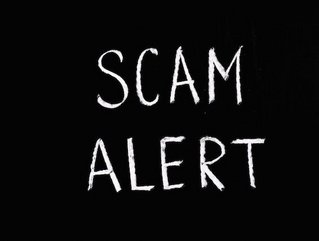
Cybersecurity experts from VPNOverview.com have put together some top tips on spotting scams and how to prevent them in hopes of being able to purchase those goods online without any harmful consequences.
1. Check how active the seller is
Fake sellers are common to see on Facebook Marketplace and Depop, as it protects the criminal’s anonymity and can easily de-activate their account.
The easiest red flag for spotting a fake seller is by checking how active they have been on their account, if they have very recently created their profile, it can be a significant concern. Other red flags can include strange bios and few or no friends, and no reviews.
However, someone could have recently created a Facebook account or Depop recently to advertise on Facebook Marketplace.
2. Does it seem too good to be true?
Fake designer items, also known as counterfeits, can be sold both offline and online, however, it can be a lot harder to spot the quality and details from a photo online and it also runs the risk of it even being a catfish photo of the product.
Do not believe offers that are ‘too good to be true’ as often it is the case. Popular items include fake watches, clothing, perfumes, make-up and jewellery.
3. Avoid using gift cards
On Facebook Marketplace or Depop, a seller can ask to be paid through a different payment method, such as a gift card. Once they have received the payment, they can block you and never post the item you bought.
This type of scam is extremely hard to get your money back from, as gift cards are classed as anonymous and cannot always be traced. Other payment methods to be wary of, especially on Depop as sellers claim it is to avoid the selling fees, is PayPal’s ‘Family and Friends’ as it is also classed as a ‘gift’ payment, so it has no ‘buyer protection’.
Always use the most trusted payment method and refrain from being convinced to use gift cards instead.
4. Don’t deposit a large amount of money
Facebook Marketplace has become a huge platform to buy and sell various expensive products, including vehicles.
With such expensive items like cars, the scammer might ask for a deposit so they can hold the vehicle for you. However, after that deposit is paid, they might delete their account or give a fake address when it is time to meet up and get the car.
Always check if the deposit is reasonable to what the product’s total price is and never pay a large or full sum upfront.
5. Don’t trust screenshots
Scams do not just come in selling form, they can be a buyer. Meaning if you are selling on Facebook Marketplace or Depop, you can also get scammed.
Scammers have found ways of faking payment receipts or confirmations showing you they paid more than the initial price listed. The scammer will then ask the seller to pay back the overpaid amount and then have a profit off the seller, whilst the seller never received any money from the scammer.
Refrain from sending any overpaid payment until you have physically seen the money in your bank and do not trust the screenshots the scammer might send over.
Even when being extremely careful, it can still happen to anyone becoming a victim of a Depop or Facebook Marketplace scam. If any of these scams do occur, it is recommended to follow these four steps below:
1. Contact your bank and block your bank account
If you feel the scam can comprise your bank, always contact them straight away and alert them of the situation. Take any advice from what your bank might offer.
2. Make sure you don’t have malware
If your device has been infected from the results of a scam, seek help from an IT security professional to ensure your device is free from harmful malware.
3. Report the buyer or seller that scammed you
Report the account and the listing straight away, this can help any other buyers/sellers being scammed and helps getting the scammer blocked from the platform.
4. Buyer protection
Facebook Marketplace and PayPal have Purchase Protection. Purchase Protection withholds payments to the seller for several days, or until the buyer has marked an item as received. If there’s problems with the item, or the seller does not post it, you can flag an issue and request a refund.
- Fake Bard AI malware: Google seeks to uncover cybercriminalsTechnology & AI
- BT reveals 46 million signals of cyberattacks every dayCyber Security
- ‘Four days is not enough’ as new cyber rules cause impactOperational Security
- Fortinet announce veteran council to narrow cyber skills gapOperational Security






